The Beginner’s Guide to Starting A Blog
Starting a blog can be a life-changing experience, even if you choose it to vent to the world or to make money blogging! For me, the choice was easy when it came down to whether or not I should start a blog. I no longer had any interest in going back into the corporate world where I would have to give up all my time as a mother and a wife to be a worker for some big named company. I always wanted to secure a lifestyle where I could work for myself, work my own hours, and make my own money. So, I decided to become a mommy blogger and help other mothers with their transition. Even though starting a blog can be a little confusing, I will help you get started in 7 easy steps.
7 Easy Steps to Starting a Blog
- Choose a topic to blog about (find your niche).
- Choose a Blog Name.
- Pick a Blogging Platform.
- Starting your blog with a great hosting company.
- Set Up Your Blog on Your Domain.
- Launching Your Site (optional)
- Create, Publish, and Share.
“This post contains affiliate links, which means I receive a small commission, at no extra cost to you, if you make a purchase using this link.”
What is a Blog?
A blog is simply a type of website that contains posts/ articles. The posts displayed on a blog are usually in reverse chronological order ( newest post on top). A blog can be on a website or on a webpage (seen mostly with retail stores at the top of their website menu to drive traffic).
Why Should I Start a Blog?
Before we get into talking about how to start a blog, it is crucial for you to know your why. There’s plenty of reasons why you should start a blog, but I will help you find your “why” with reasons below:
- Be your own boss and make money from home! Many Mothers are crushing the online blogging world, and SO CAN YOU!
- Communicate, connect, and empower people from all around the world via writing.
- Help your business and or organization bring traffic to your website.
- Become a writer and establish your writing present online before publishing your books for maximum exposure.
Choose a topic to blog about (find your niche)
If you want to be a successful blogger, you should determine your topic before starting a blog. Try to narrow down your topic, the more focus you are on one topic, the easier it will be to find your audience. For me, I choose to write about motherhood, being a SAHM, Mommy Entrepreneur, Staying Fit as a Mom, living a frugal mommy lifestyle, and Maintaining Peace. As you can see, my topics aren’t too narrow nor too broad, but there is a good variety of topics about mothers and their lifestyles. My audience is mothers of all ages and experiences (mostly new young mothers), who want to grow as a mother and be empowered to be a mommy boss.
Choose a Blog Name
Choosing a blog name is important, but you don’t have to be hard on your self if you can’t think of a name at this moment. When choosing a name, the best practice you can do is check to make sure the “.com” domain is available, and no one is using the same brand name as you.
Choosing a Blogging Platform
If you want to start blogging, you’re going to need a blogging platform (aka Content Management System, CMS). There are many blogging platforms to choose from for your writing and publishing needs. There is WordPress, Squarespace, Wix, Blogger, and more.
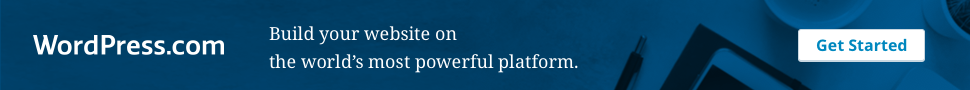
Start your blog with a Great Hosting Company
Now you may be thinking, what in the world is “hosting” and, what does it have to do with blogging? Just think about hosting as being a crucial part of your blog due to it is the key to having your blog go live and being able to get seen by people around the world. If you need a better picture, think of hosting as a generator during hurricane season. When the lights go out, you need your generator to keep everything up and running. Well, so that’s where this great hosting company name Bluehost comes in. Bluehost is the Best Web Hosting! WordPress.org has recommended them since 2005!

- FREE DOMAIN for the first year.
- FREE SSL Certificate (a must on a website that will be accepting payments).
- Easy 1 Click WordPress Install
- 24/7 Support
All just for $3.95/month with my code: Host with BlueHost Today I use and recommend Bluehost! I’m such a Bluehost Fanatics that I’m going to give you a step by step guide to setting up your hosting with Bluehost!
To Get Started: Click Here or on the image below (You will be directed to the page shown below).
Step 1
- The first thing you want to do when you get to the page shown above, you want to click the Get Started Button.
Step 2
2. Once you click the get started button, you will be directed to the plan pricing page where you can choose which plan you would like to purchase.
I recommend you get the Choice Plus Plan due to its unlimited features and Privacy! Domain Privacy + Protection means your contact information will be secured and safe from the public.
If you choose any other Bluehost Plans, you can always add Domain Privacy + protection later on for a fee.
Step 3
3. After you finish choosing a plan, you will be directed to a page to set up your domain. If you can’t make up your mind on your brilliant unique domain name, you can always skip this option for now and create one later on.
Step 4
4. Once you finish setting up your domain, you will be directed to create your account.
Step 5
5. Right after you finish adding your contact information, you will be asked to choose a Plan term (12, 24, or 36 months). You will get the BEST price with the 36-month plan term.
Step 6
6. After you choose your Monthly Plan, you will have the option to add on other features. View through the features options to see if the characteristic fits your needs. Note that all of the Bluehost plans come with the following (see the image below for more details):
- Domains
- SSL Certificates
- Resources Protection
- Marketing Credits
- and Scalability
Step 7
7. Add your payment information in to complete your purchase for hosting. WOOT WOOT, you’re almost finished!
Step 8
8. Create your password.
Step 9
9. After you create your password, log in to your account and choose a theme.
Step 10
10. Once you pick your theme, login to WordPress to start building your site!
Launching Your Site (optional in this order)
Now the last steps are for you to click the Bluehost section on the left sidebar of your WordPress Homepage (look at the picture below for assistance) and then click the launch button when you are ready to launch your site. 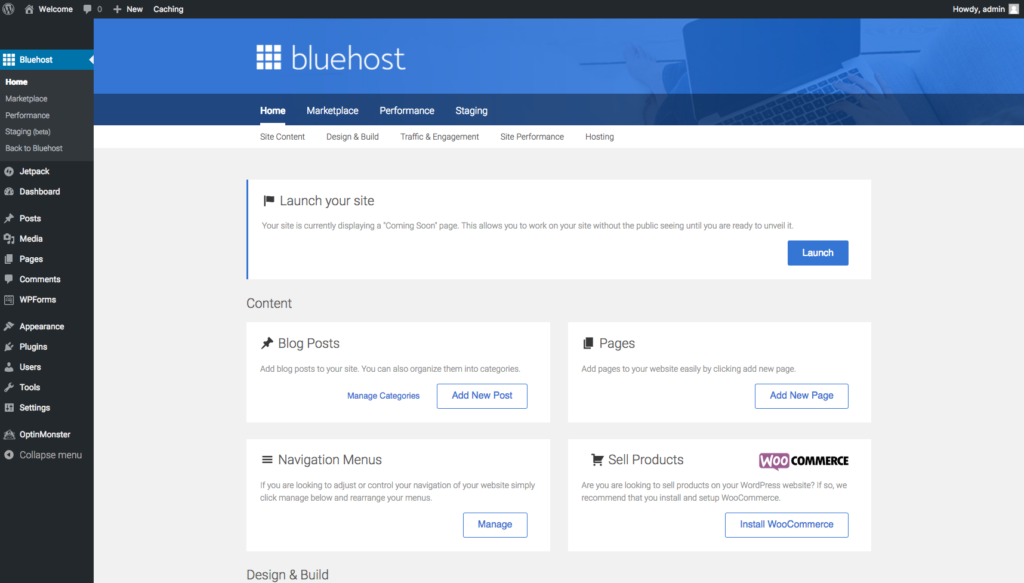
Set Up Your Blog on Your Domain
Congratulations on making it this far into starting your fantastic blog! I’m super proud of you! Just a few small steps, and you’ll be all set! It’s time for you to set up your blog on your domain that you brought or got free through Bluehost. To do this, click on “Domains” when logged into your Bluehost web hosting account and then clicking on “assign.” The steps to follow these actions are super easy, so follow them as they show on the screen, and you’ll be all set!
Create, Publish, and Share
Now you are all set on creating your blog. Now it’s time to create a blog post, publish it, and Share it! Don’t feel pressure to do this all in one day. You can start a draft and continue to work on it before you publish it. I find myself not being able to finish a blog post in one sitting, so I am a prime example of a blogger who takes time out to write her blog posts. If you need help figuring out what to blog about, conduct some research on the trending topic in your niche. If there’s a holiday coming up soon, you can write some seasonal content as well (Christmas and Black Friday, create a What to buy post). Remember, your blog is apart of you now! You make the decisions on what you want to write about and how you want to write it.
Tips for Success
Now I do have a few tips and tricks to help your publishing and sharing process go smoothly.
- Build your email list, and send your blog post via emails to your subscribers. I recommend you use ConvertKit or MailChimp. I currently use Convertkit to send out my emails to my subscribers automatically.
- Pin your blog post on Pinterest. I recommend you also use Tailwind to automate your pins and join Tribes to boost your blog exposure. I create my Pins with Canva.
- Change your permalinks structure to “Post Name” so your links look pretty and are the best quality for SEO (WARNING: THIS IS FOR BEGINNERS ONLY, IF YOU HAVE ALREADY PUBLISHED A POST THIS CHANGE MIGHT RESULT IN BROKEN LINKS). To make this change, go to your settings>permalinks and click “post name.”
- I recommend you add the plugin “Yoast SEO” to help you with your SEO needs.
- I also recommend that you use Grammarly to ensure you don’t make any embarrassing grammatical errors.
- Check out this list of tools and resources for bloggers, click here.
Common Questions/FAQ About How to Start A Blog
How to make money blogging?
-
- To make money blogging, I recommend you niche down. Niching down will make it easier to offer your audience the content they are actually interested in and in most cases content, they identify with. If you are a new blogger, I recommend you sign up for Amazon Associates (Amazon affiliate program) and shareasale.com. Another good rule of thumb is to check to see if the companies you are already using have an affiliate program. In this way, you are not just promoting companies you haven’t used, but instead, companies you love and enjoy using!
- Now, if you are talented and you know something that can benefit others in your niche, why not offer an online course to your audience using Teachable? If you are a mommy blogger, some good course ideas can be teaching mothers how to meal prep, declutter their homes, time management with multiple kids, how to work from home as a stay at home mom efficiently, and more. The options are endless!
How To Start A Blog on WordPress?
- Start a blog on WordPress can be easy if done correctly. All you need is to a domain name idea, a web hosting account (recommend BlueHost), and roughly 30 minutes out your day to complete the step by step instruction via WordPress.com.
How do bloggers get paid?
- Bloggers get paid in many forms. You can get paid as a blogger for ads, sponsored posts, digital products, affiliate marketing, and services. Many bloggers choose a variety of forms to ensure a good stream of income from their blogs. The best method I’ve seen work is digital products and affiliate marketing.
How much does it cost to start a blog?
- You can start a blog for less than $100 a year. You can get your hosting from Bluehost for just $3.95 a month and a domain for free either with Bluehost or pay for one via Godaddy.com, which would generally cost you somewhere between $12-$15 a year.
How long does it take for a blog to take off?
- I believe that the length of time it takes for your blog to take off is really up to you and your efforts to make your blog popular. But, in reference to search engine wise, it generally takes 3-6 months for your blog to be found via search engines. Most bloggers states it takes about 1-2 years if you are trying to make enough income to live off of via your blog full time.
How do I grow my blog audience?
- You can grow your blog audience via social media and word of mouth. When you first start your blog, I recommend you work on building your email list. I recommend you use either Convertkit or Mailchimp to email your subscribers. Pinterest has personally helped me grow my email list. I create my Pinterest pins with Canva. Tailwind helped me to automate my Pinterest pins, and join tribes to help boast my engagement on Pinterest. I was able to get my Pinterest monthly views from 0k to 50k+ monthly views in less than 30 days! I also recommend you use Grammarly to help with proofreading your blog writing. This post was proofread by Grammarly!
The Last Thing You Need to Know About Starting A Blog
Congratulations! If you made it this far, you should already have your blog set up and ready to be published if not already published! My biggest advice from here is to be yourself! Readers are looking for reliable and real people, not robots! Your readers want to know about your tricks and tricks, what worked for you and what didn’t. Be creative and have fun! Don’t forget to subscribe to my blog. Sharing is caring, so please feel free to share your experience with starting your blog below. Share what worked and what didn’t work for you! Please also share this post with your friends and family via social media (Pinterest, Facebook, Twitter, email, etc.).
CHECK OUT THIS SECRET LIST OF TOOLS AND RESOURCES FOR BLOGGERS THAT MOST SUCCESSFUL BLOGGERS ARE TRYING TO KEEP FOR THEMSELVES.
This post was proofread by Grammarly

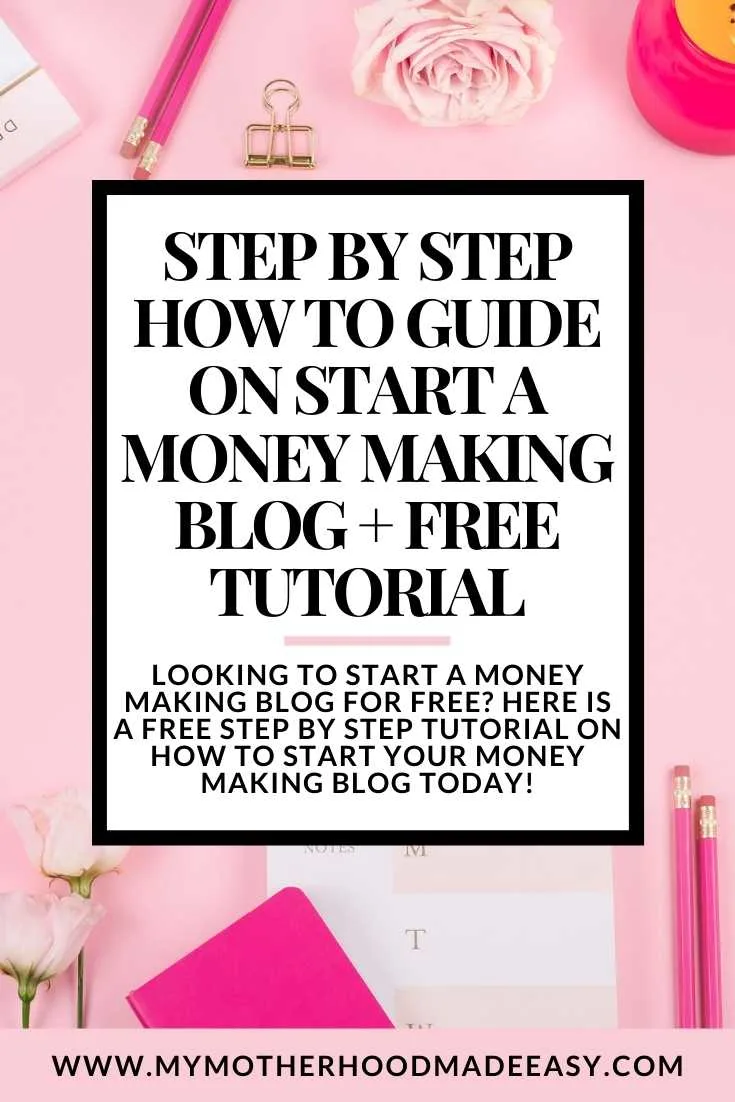

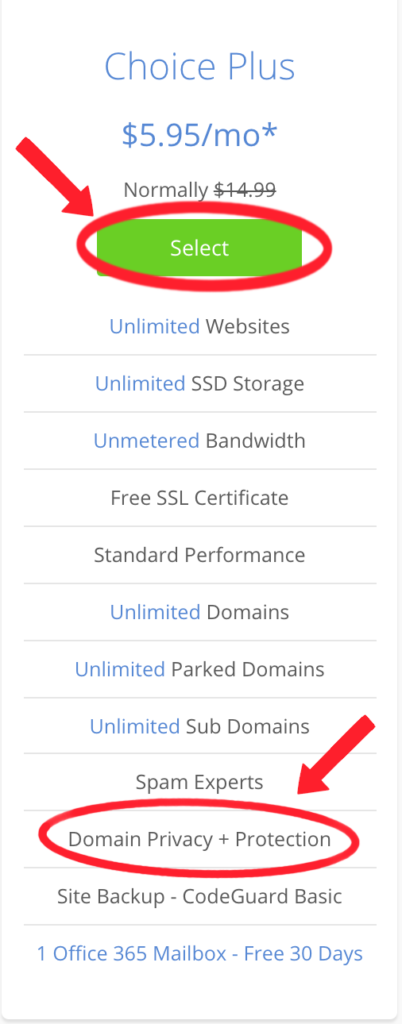
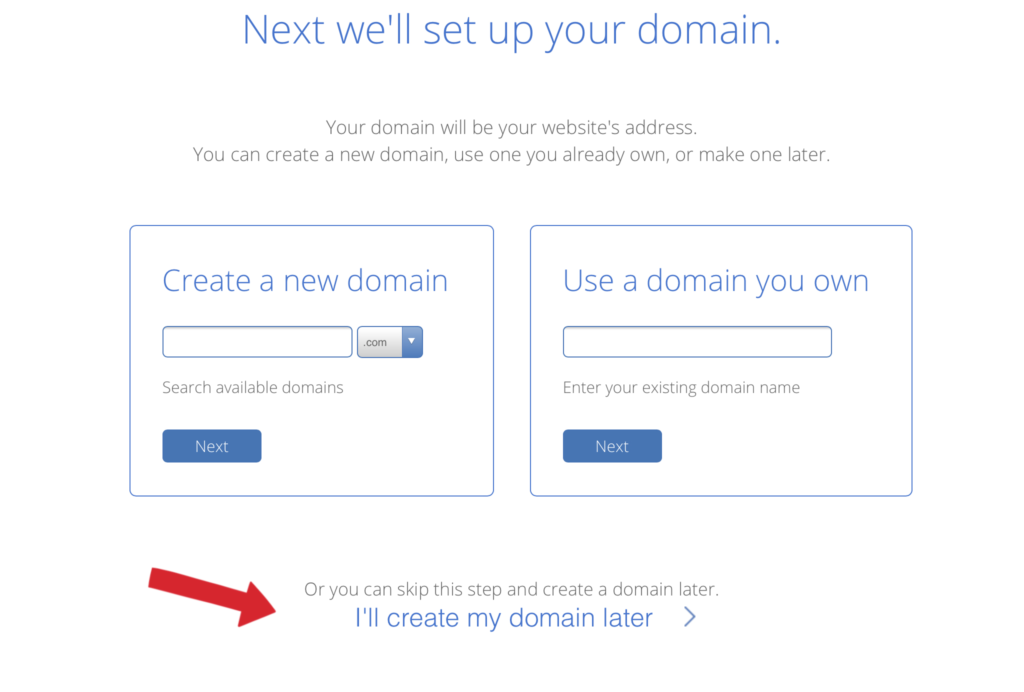
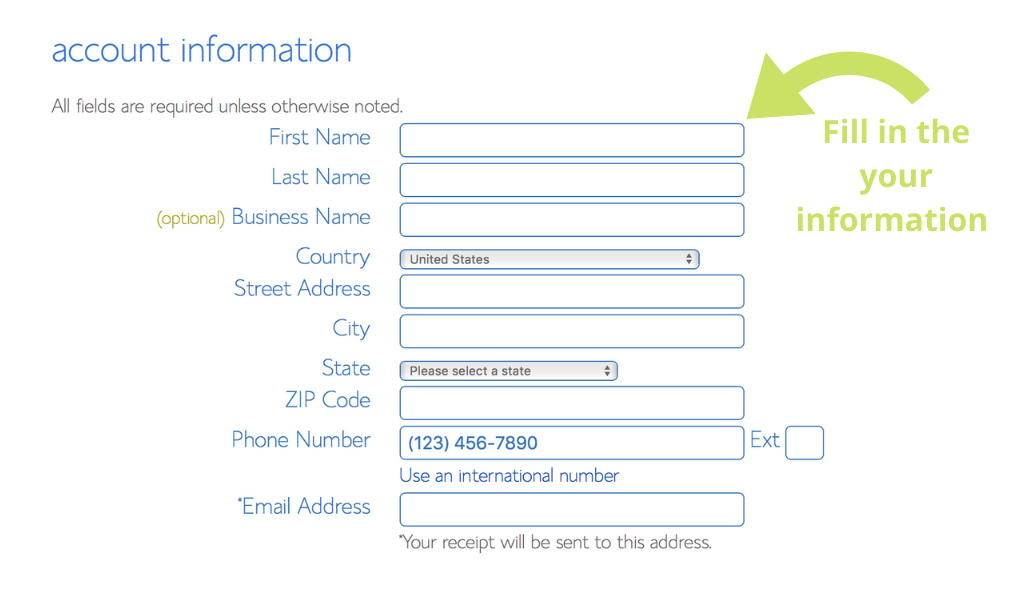
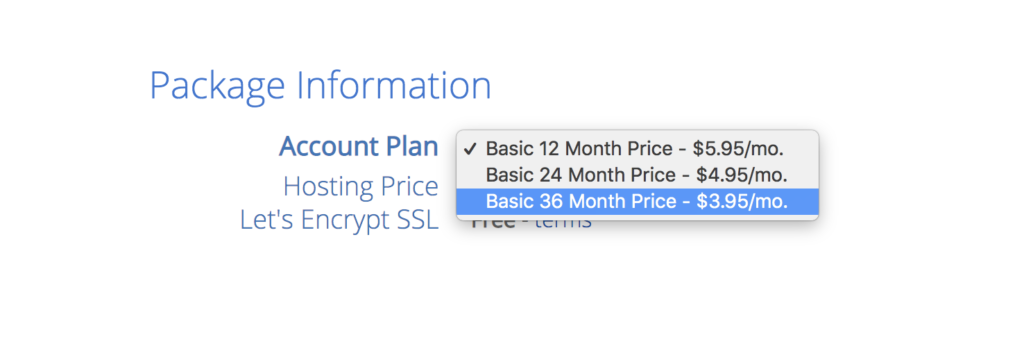
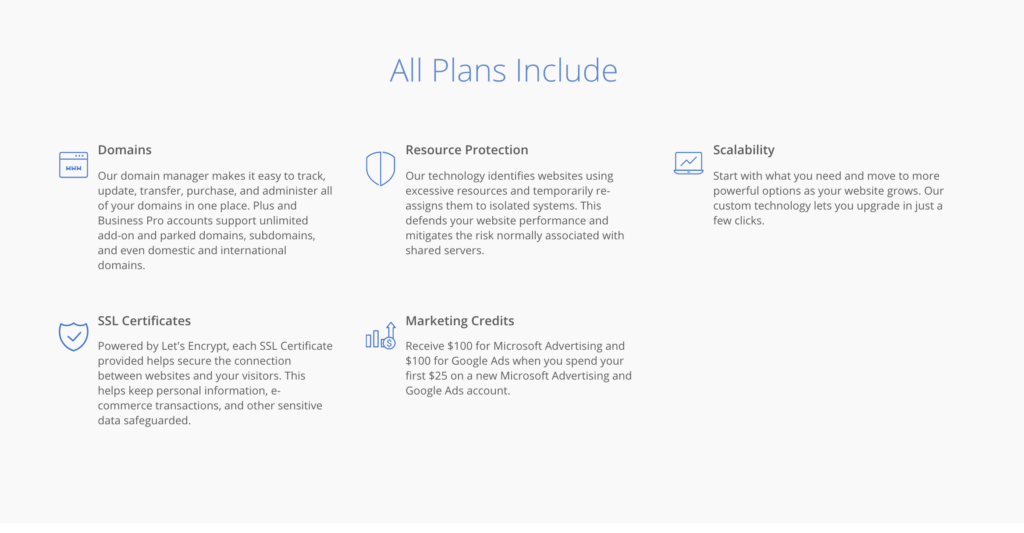
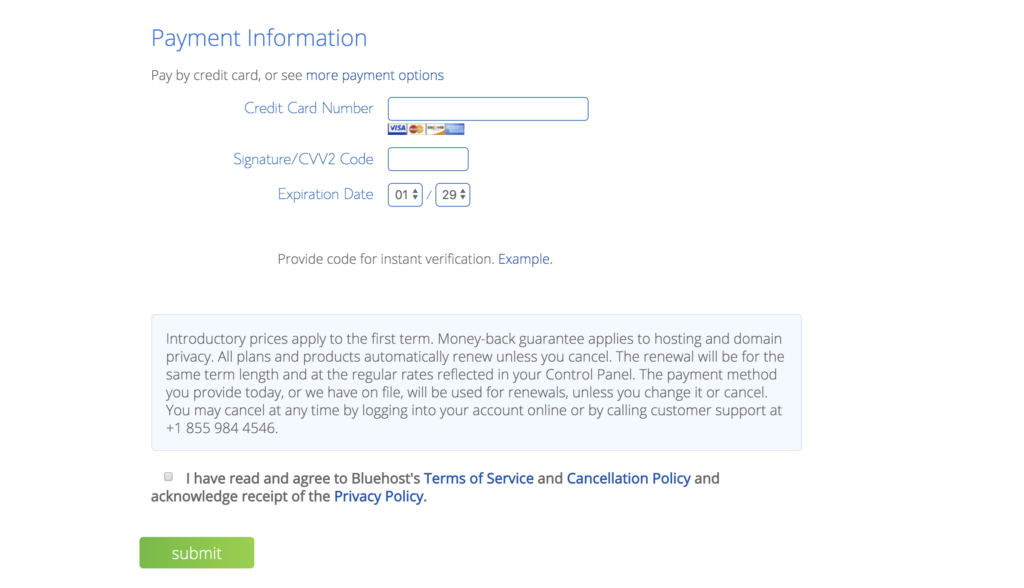
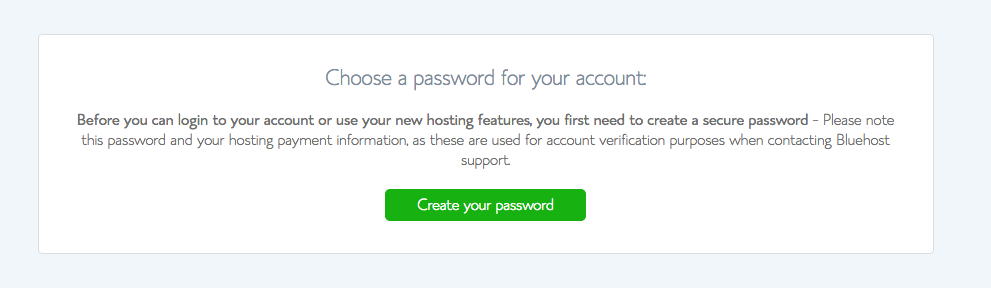
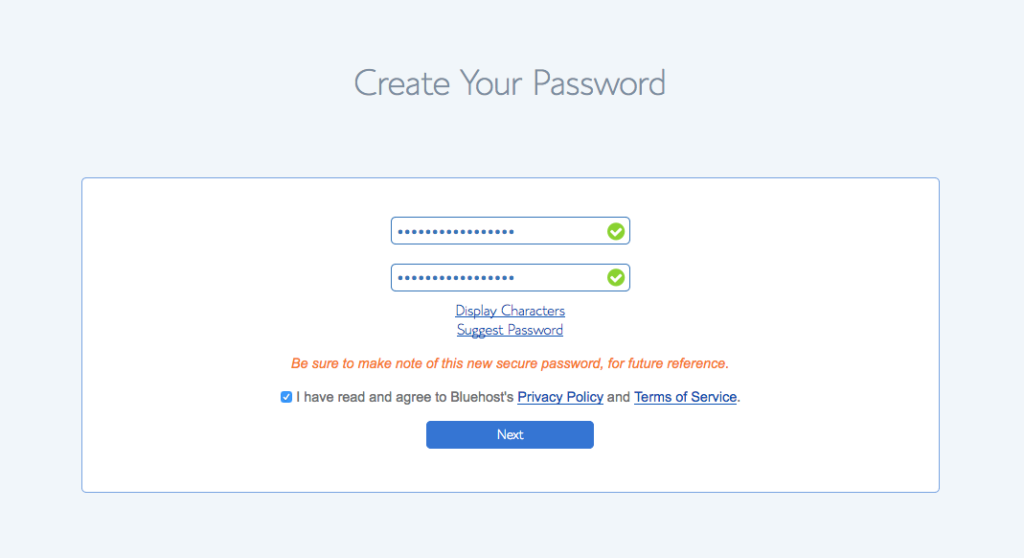
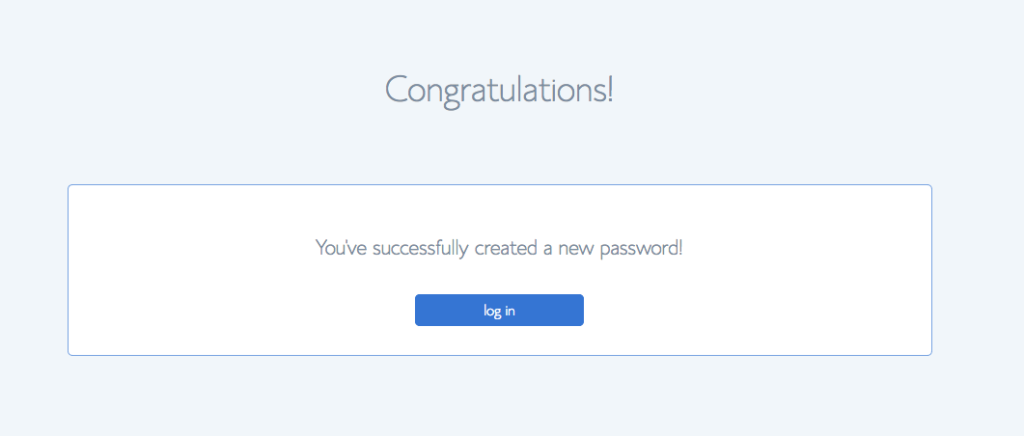
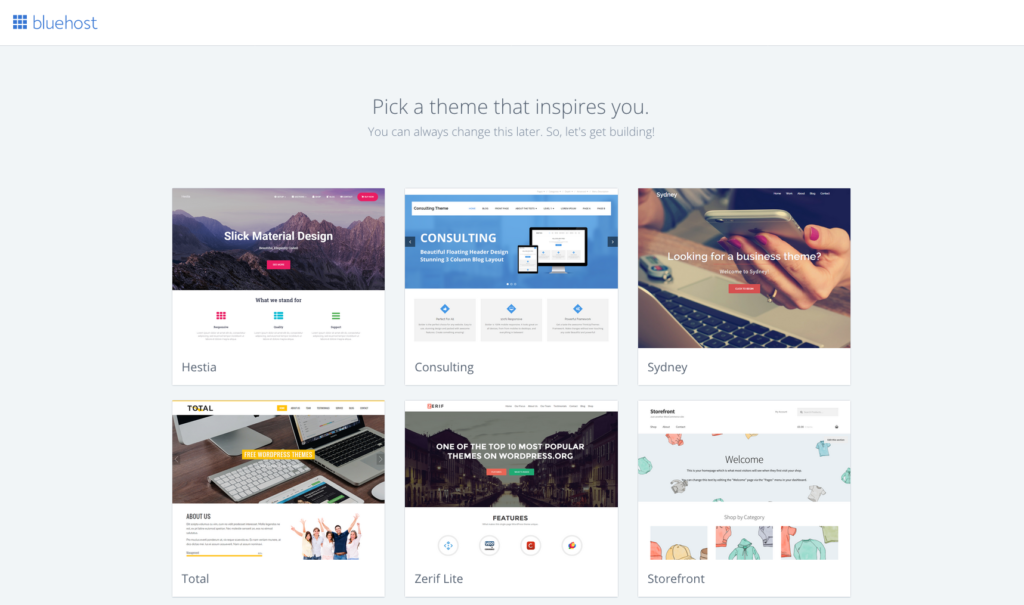
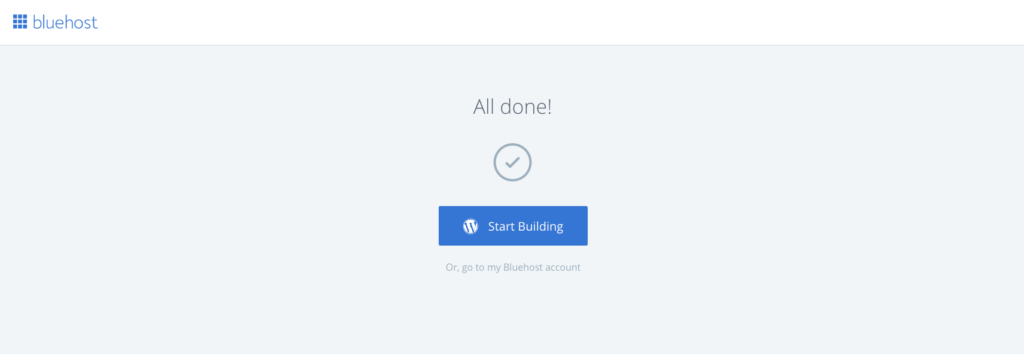
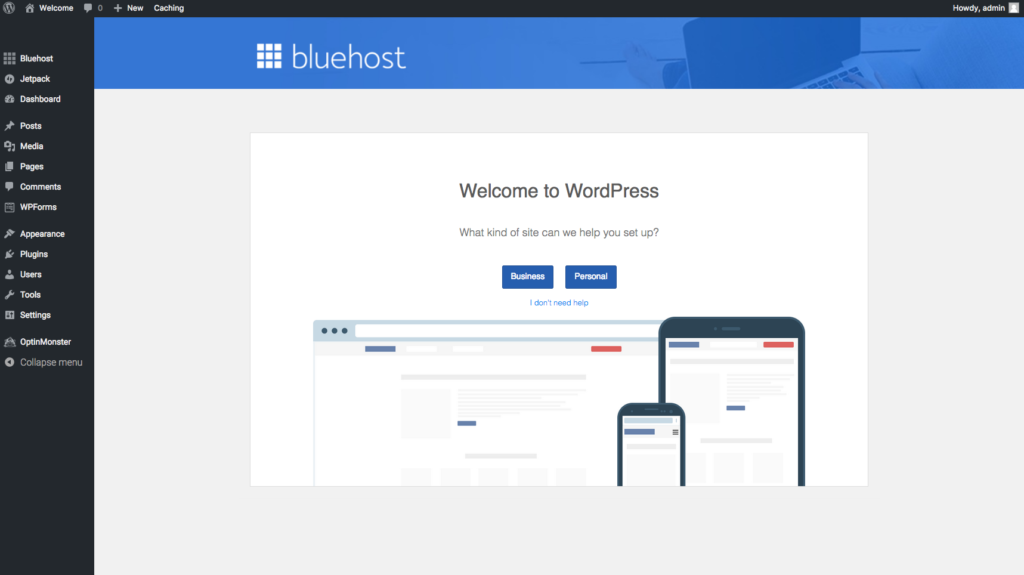
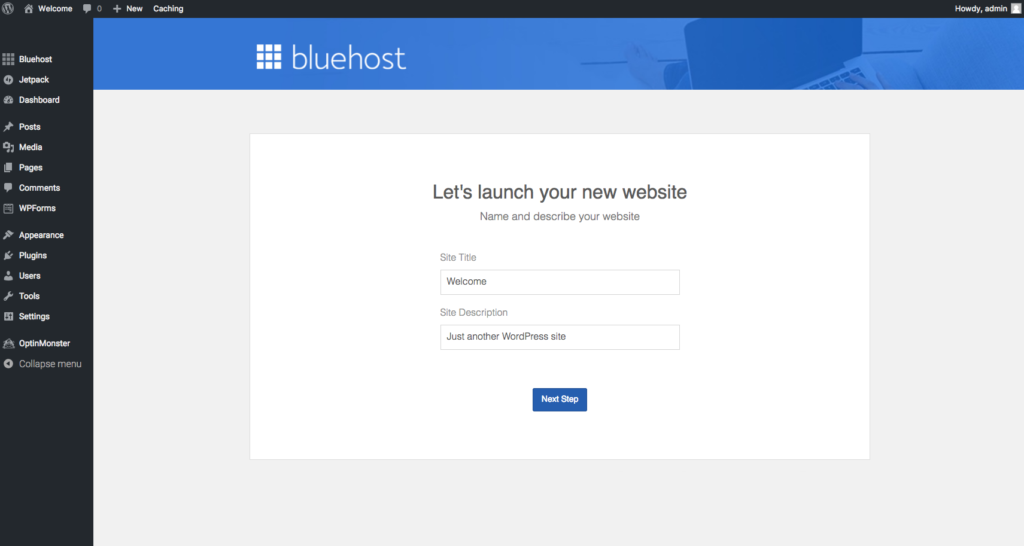


Ways To Make Money As a Stay at Home Mom | MyMotherhoodMadeEasy
Sunday 15th of December 2019
[…] How To Start A Blog […]
The Beginner’s Guide to Becoming a Stay At Home Mom | My Motherhood Made Easy
Friday 6th of December 2019
[…] How To Start A Blog […]